Mastering the art of BIM project management
In the AEC industry, Autodesk Revit is a significant tool for design and collaboration. Its robust features facilitate the creation of complex building models, enabling teams to visualize and execute projects precisely.
However, utilizing Revit to its full potential requires more than just technical proficiency. It demands effective project management skills to navigate complexities and ensure successful outcomes.
Before diving into the digital realm of Revit, outline your project objectives, including scope, timeline, and deliverables, and define specific goals and milestones to guide your team throughout the project lifecycle.
Develop a comprehensive project plan encompassing all stages, from conceptualization to completion. Break down tasks, allocate resources, and set realistic deadlines to maintain clarity and accountability.
7 tips to boost your team’s productivity
Whether you’re a seasoned professional or a beginner embarking on your BIM journey, here are some indispensable tips for managing Revit projects like a pro:
1. STANDARDIZED WORKFLOWS
Consistency is critical when managing BIM projects. Establish standardized workflow protocols for file organization, naming conventions, and Revit version control to streamline collaboration and minimize errors.
We should establish the “folder route” and ensure nobody changes the Revit file’s names because doing so will cause us to lose the Revit links. Establishing the organization of the Revit model folders and knowing where files will be saved is extremely important. Many firms have switched to Autodesk Construction Cloud to save files there and collaborate easily. If this is your preferred workflow, please look at this article to learn how to avoid some of the most common errors.
2. CUSTOMED REVIT BROWSER ORGANIZATION
Creating a Customized “Browser Organization” and “Project Parameters” for grouping and sorting is an excellent way for project collaborators to make their work efficient.
Doing so would make it easier for all Autodesk users collaborating on the project to know where to place the views they’re working on. Take a look at the image below for the concept on this topic.
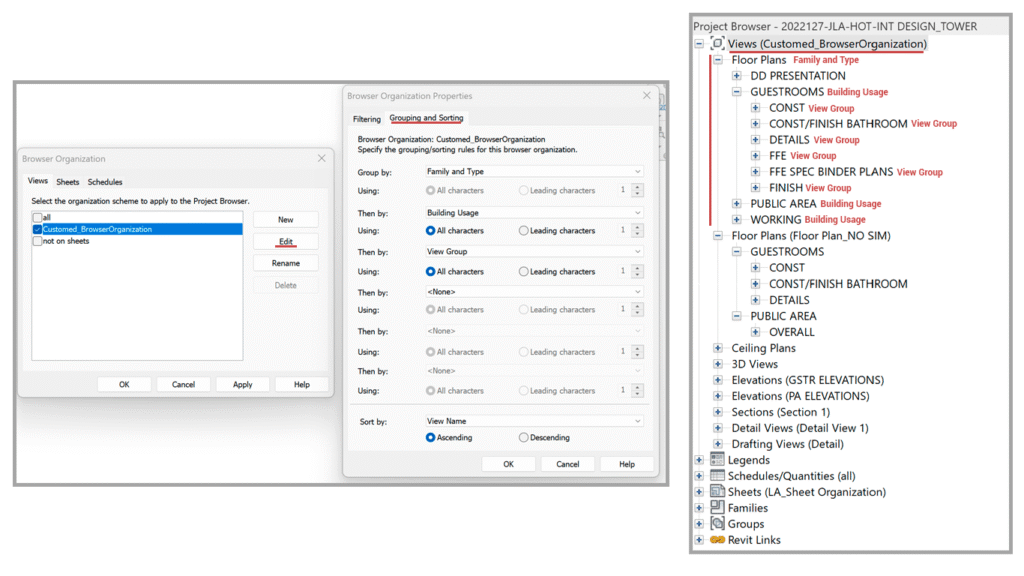
3. UNBEATABLE REVIT TEMPLATES
All time spent on your project’s Revit template is worth it. In fact, the more info you include in this template, the more time you will save since you will automate work.
To enumerate a few things to consider having on this template: You can have most of your annotations, tags, dimension styles, and 2D elements on it; you can include standard sheets required for most of your project sets; you can include the most used system families, such as floor types, wall types, etc., and external families, of course, adequately named; and you can set up view templates and filters.
I must admit that designing the template all at once can be overwhelming. Instead, consider having a “live template” that you can keep improving along the way.
4. AVOID HUGE FILES
When starting a new project, you should consider two critical aspects: its size and the number of users who will work on it. This will help you understand how to divide the model, save time, and avoid sync errors.
Considering this, it is also beneficial to divide the revit file into at least two files: one to work on the sheets and another to work on the model. The model file can also be divided into sub-model files for better project management. Think beforehand about file sizes; working with reduced files helps speed up the project.
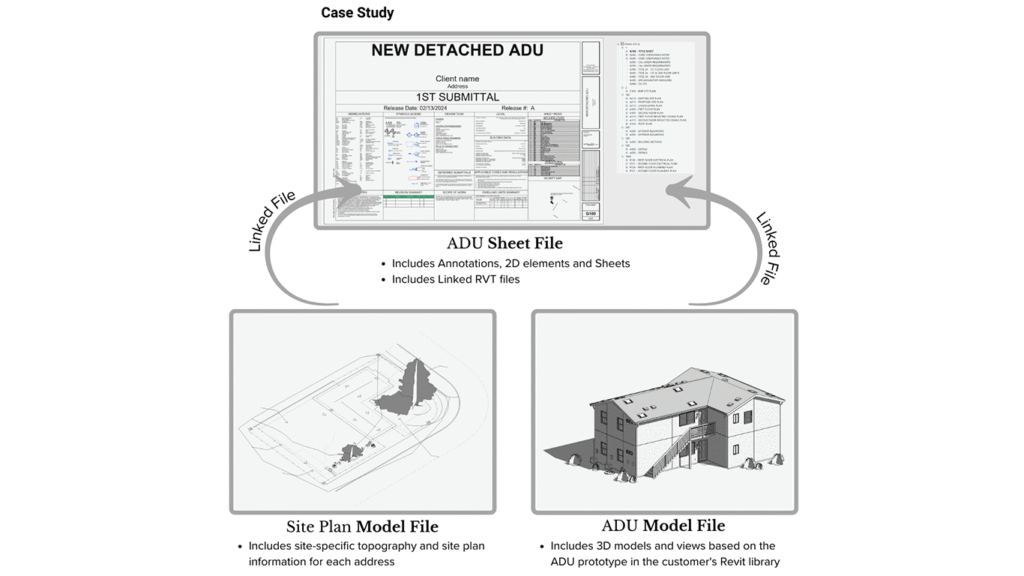
5. RESEARCH ADD-INS AND EXTENSIONS
Leverage third-party solutions to overcome challenges. There is an extensive list of tools, from automated tasks to advanced analysis tools.
To enhance functionality and productivity, you should explore the vast Revit add-ins and extensions ecosystem.
6. MONITOR PERFORMANCE AND PROGRESS
Monitor project performance and progress regularly against established benchmarks and KPIs.
Identify potential bottlenecks or deviations early on and implement corrective measures to stay on track and within budget.
Each firm has its architecture standards that must be respected. You should ask yourself if you are doing the most efficient work possible.
7. EMBRACE BIM EXECUTION PLANS (BEPS)
If you want to go one step further, you can create a “BIM Execution Plan” that outlines the project-specific processes and protocols for implementing Building Information Modeling (BIM). To do so, the role of the BIM Project Manager should also be implemented since they are the ones in charge of executing this plan. If you’d like to learn more about a BIM project manager’s duties, I invite you to read this Autodesk article.
But you should be 100% sure you’re nailing the previously mentioned tasks. Develop a BEP tailored to your Revit project to define roles, standards, and deliverables, promoting consistency and interoperability.
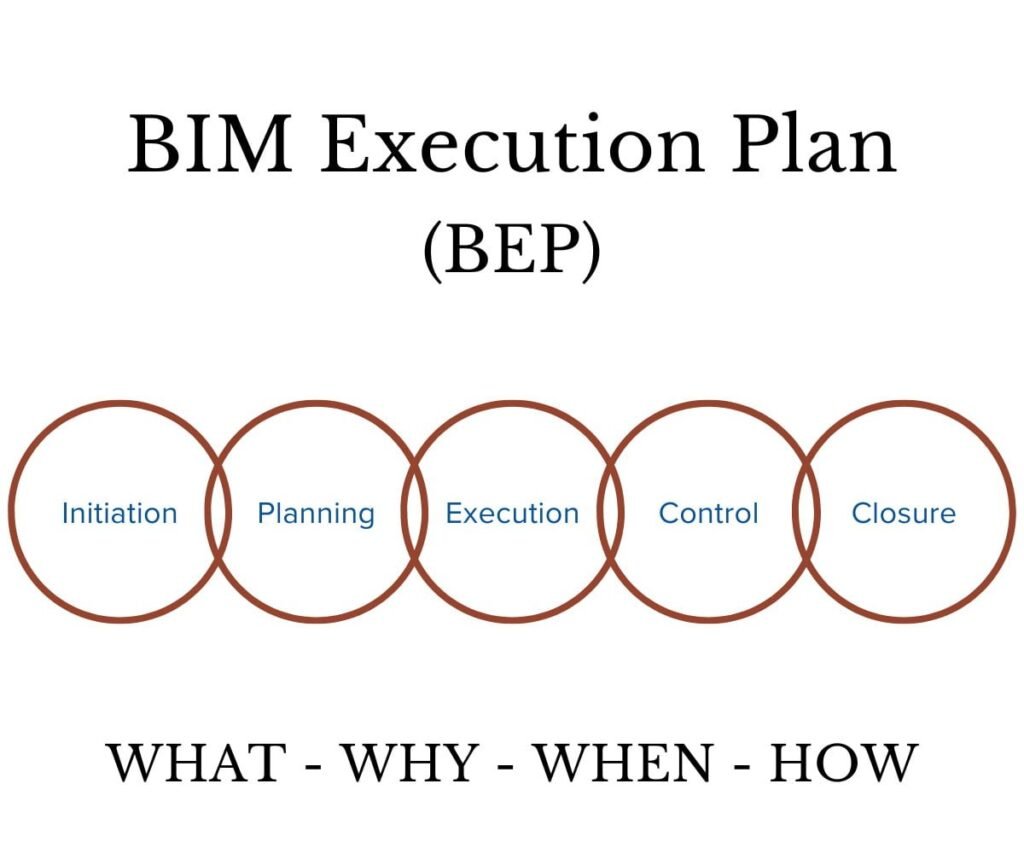
Conclusion
In conclusion, effective project management is indispensable for realizing Revit’s full potential in AEC projects. By adhering to these essential tips and best practices, you can navigate complexities, enhance collaboration, and succeed in your Revit endeavors.
Embrace innovation, prioritize communication, and empower your team to excel in the dynamic world of BIM-driven design and construction.
Suppose you outsource people who are already BIM experts. In that case, you will have all of these points resolved beforehand. They will assist you in improving your workflows, templates, file organization, and everything else you and your team require to improve efficiency.
Check out our article to know what to take into account when hiring an architectural freelancer.



