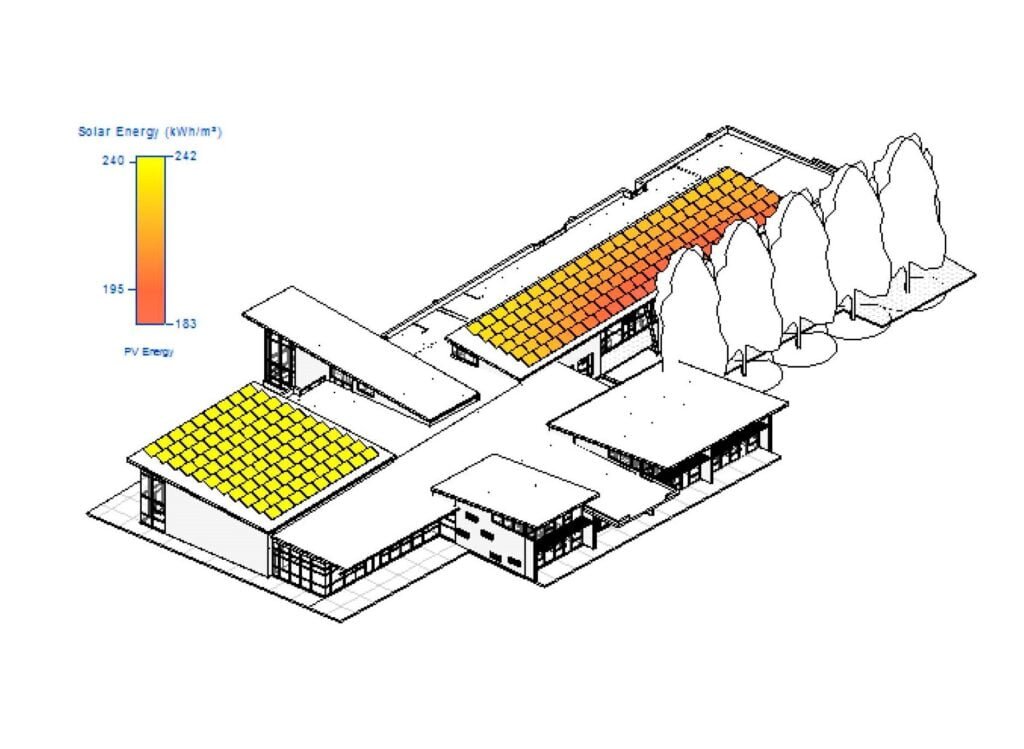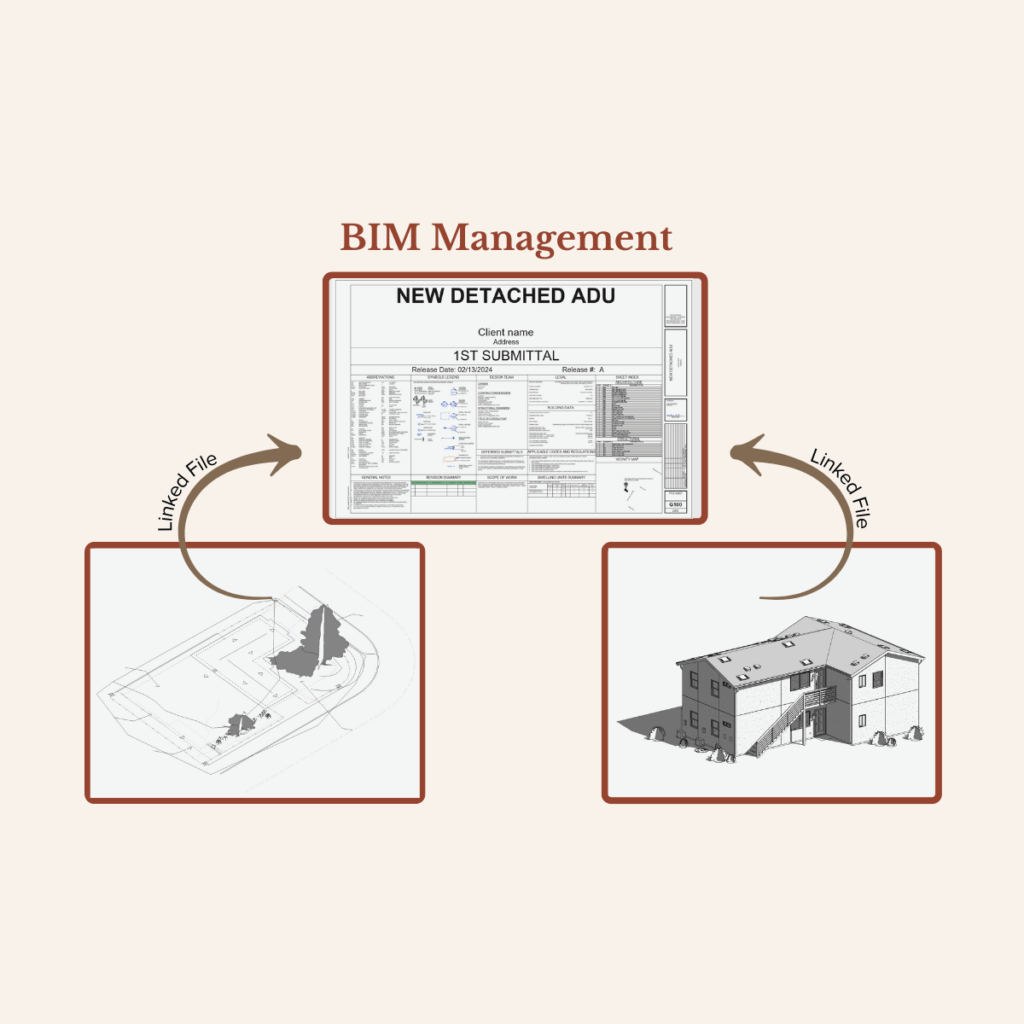The future of architecture is here
Autodesk Construction Cloud is a powerful solution that helps reduce risks and issues while boosting confidence and profitability through connected data.
ACC combines project data from different consultants involved in all project phases to improve its life cycle from schematic design to construction.
ACC also centralizes construction developments into one unified solution to keep the entire crew aligned. It conveniently organizes everything you need to manage your projects, collaborate with your team, and keep track of critical documents.
ACC allows you to deliver your projects on time, within budget, efficiently, and effectively while providing valuable insights through advanced analytics.
On the other hand, the advantage of working in the cloud is that people can work on the project remotely from different parts, and multiple consultants can collaborate simultaneously.
Nevertheless, recognizing the significant power inherent in these information-sharing tools is crucial, prompting caution when considering sharing your project’s information with other entities. We review these critical points in this article.
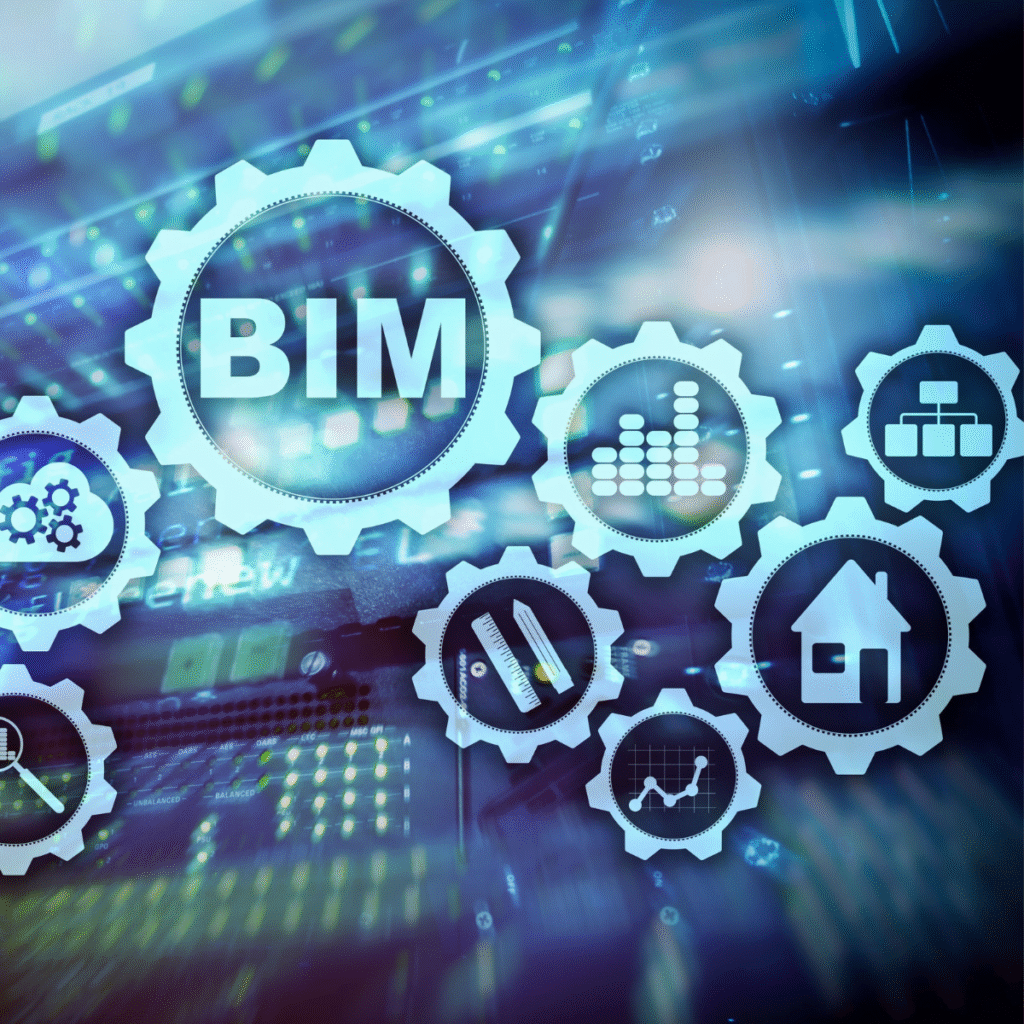
Avoid these 5 errors on ACC
1. NOT KNOWING THE “RESTORE TO PREVIOUS VERSION” TOOL
Revit offers an invaluable feature that allows you to restore files to previous versions, which is particularly beneficial for collaborative work in the cloud.
If you need to use this tool as a last resort, it’s crucial to inform all users to halt their work on the project to prevent loss of their progress. Previous versions are conveniently organized by date, enabling you to pinpoint when the error occurred and revert to that specific point.
Additionally, saving the latest Revit file under a different name is wise before initiating the restore process. This precaution ensures the opportunity to recover any additional work done, minimizing the risk of loss during restoration.
2. NOT UNDERSTANDING THE “AUTODESK BRIDGE” TOOL
In building information modeling (BIM), different teams must work with precise data. ACC has introduced Bridge, a tool within its suite that fosters seamless collaboration.
Bridge enables members from various companies to link cloud models to their respective ACC accounts. This enhancement became available starting from the Revit 2023 version.
Utilizing the bridging tool ensures that the linked Revit file from all consultants is the most recent and up-to-date version.
When an older Revit version is used, and the bridge tool isn’t available, coordination among parties is necessary to determine which ACC account will host the various consultant’s Revit link models.

3. NOT SETTING UP ACC FOLDER PERMISSIONS CONSCIOUSLY
Folder permissions are assigned upon adding a new project member. However, it’s important not to grant full access permissions to everyone and to designate the folder’s owner carefully.
It’s essential to prevent individuals outside your organization from accessing sensitive content you wish to protect.
4. NOT USING THE” SYNC” & “PUBLISH LATEST” TOOL REGULARLY
Scheduling file updates differs from synchronization. The “Publish Latest Tool” allows you to share updated files with individuals who aren’t working collaboratively using Revit.
Establish specific dates for this task, such as every Friday at the end of the day, and designate someone responsible. This practice guarantees that files are regularly updated and accessible via the web browser.
As per syncing, failure to sync periodically means that other users won’t see the changes, potentially hindering their progress on the file. Moreover, they may encounter obstacles due to a lack of permission over certain model elements.
Syncing every hour is advisable to ensure files remain updated and accessible to all users.

5. NOT USING THE “WORKSETS” TOOL PROPERLY
After saving the project as a central file, Revit activates the Worksets tool, enabling you to categorize project elements into different worksets.
While there are numerous advantages to using this feature, we’d like to emphasize the importance, in this context, of assigning ownership when creating these worksets.
Designating ownership ensures that you, as a user, have control over a specific workset. It also prevents other users from modifying the elements you are working on until you release them.
Conclusions about Autodesk Construction Cloud
ACC is a powerful software that has significantly improved the AEC industry. However, taking these precautions into account can save considerable time and money.
Don’t hesitate to contact and hire a BIM expert with genuine expertise in ACC. They will considerably boost your productivity and improve your project lifecycle.
The following article could assist you in determining whether hiring an architectural freelancer is the right choice for you.